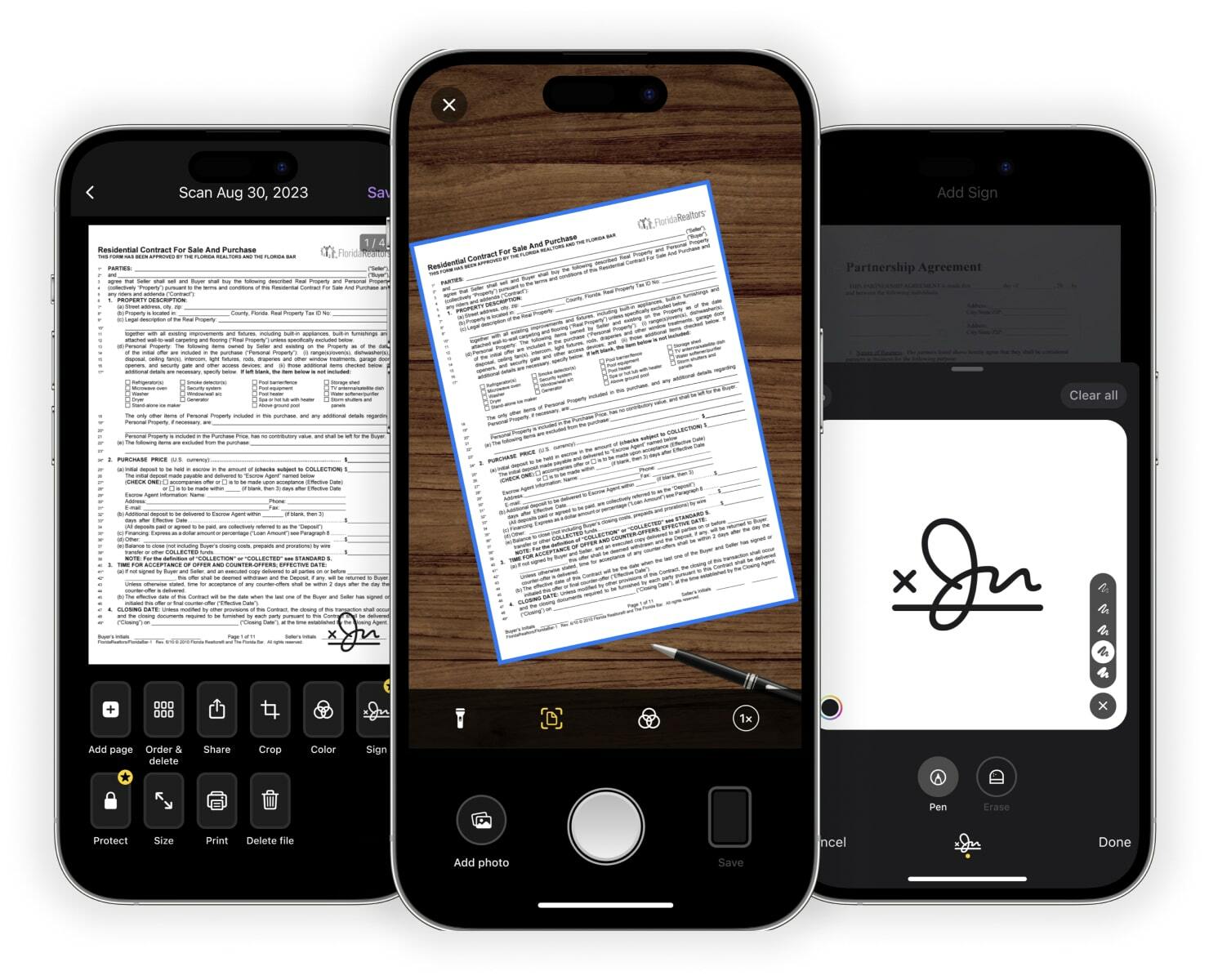Easy To Use
Make and customize scans in one touch
First Time Free
The first week using is completely free
Safe & Secure
All scans are stored only on your device
Without Ads
No annoying ads, pure user experience
Three Simple Step
It's quick and easy to digitize documents with your smartphone anytime, anywhere. Just three simple steps: scan, customize, sign.
digitize
Scan Documents
Use your phone and our app to scan paper documents in high quality and custom format. Scan a single document or a series of documents and save as a single.
Customize & Edit
Use advanced settings to customize your scanned documents the way you want. Change color, crop the size, merge or split, choose one of the common formats to save.
Use Prepared
You can create several options for signatures and use them as ready-made. Simply select the signature you want and add it to your scanned document with one touch.
PDF
TXT
JPG

Share or Save
Manage scaned files. Send by mail or via messenger, print on the nearest printer or save inside the application with a password.
storage
send to print
Print scanned documents on any device. Just choose your printer from the share list.
Store in One safe place
Organize the storage of documents in one safe convenient place. Collect documents into folders or archives. Set a password to protect important documents and folders.
Share As You Like
Save scanned docs to Photo or Files, or any file storage app, send by mail or messenger.
All documents are stored only on your device. No one has access to your personal files.
Download on the App Store
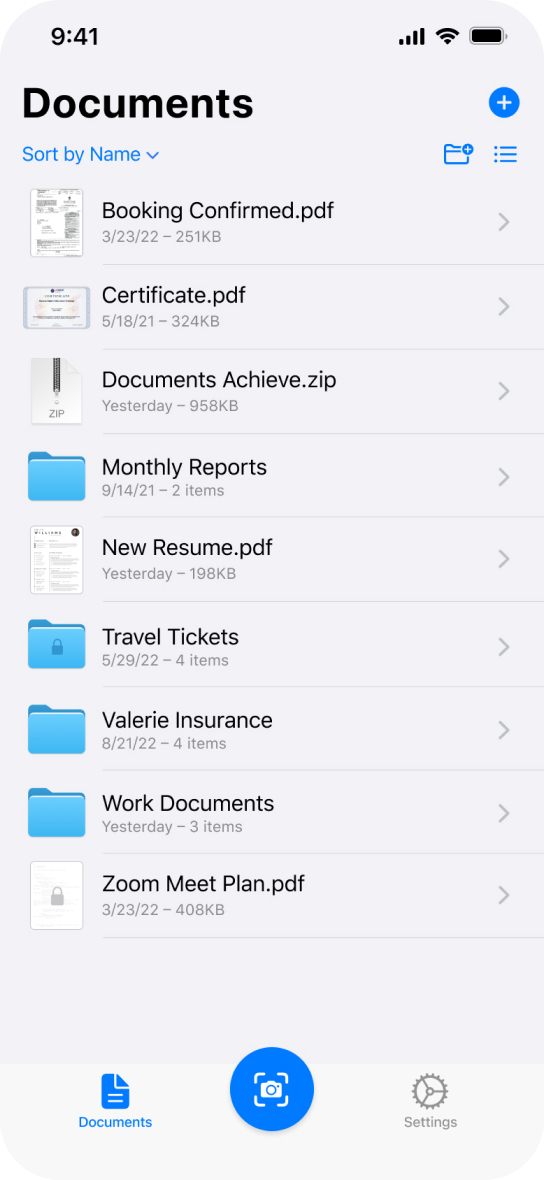
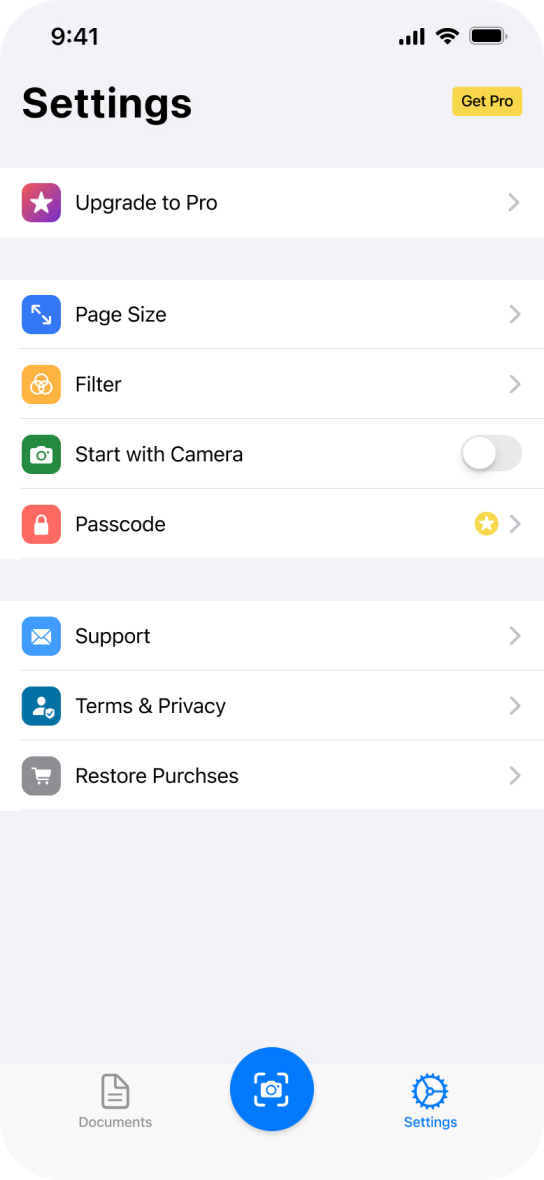
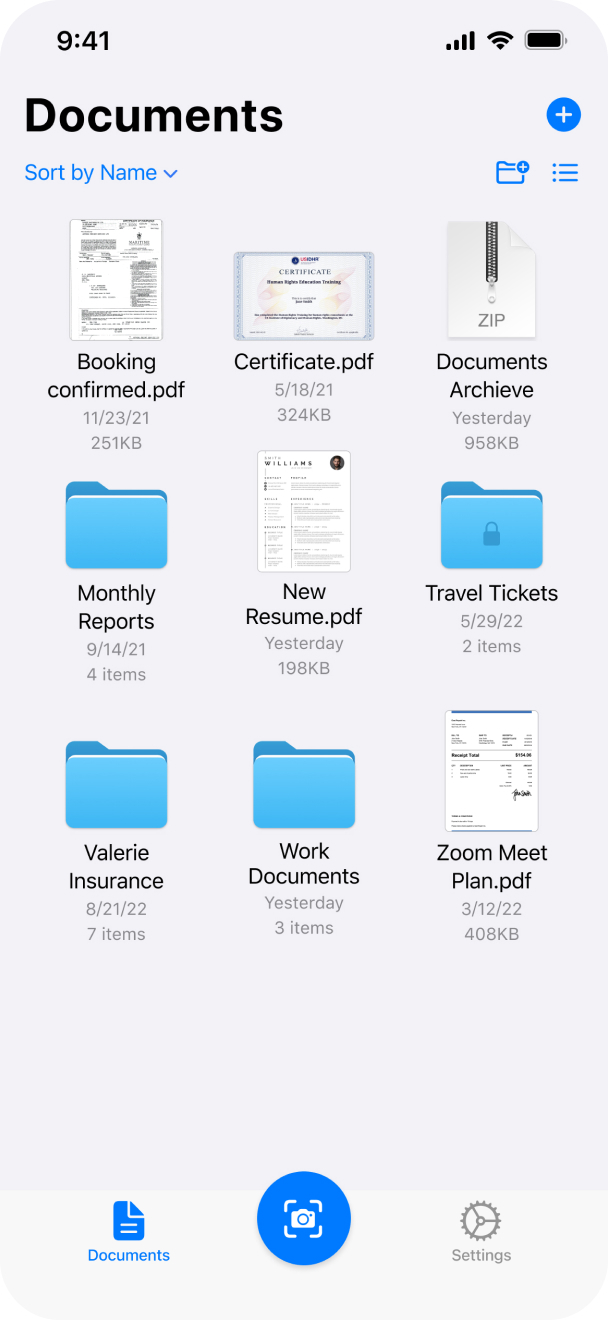
Scanius Pro
Scanius Pro is currently on sale with a 50% discount, available for just $19.99 instead of $39.99.

Download on the App Store
Scan Documents
Scan ID Card
Scan Text
Scan Image
Rotate PDF
Split PDF
Merge PDF
Add Text PDF
Crop PDF
Watermark PDF
PDF Password
PDF Signature
Erase PDF
Delete PDF Pages
Resize PDF
Text Recognition
PDF to Text
PDF to JPG
Image to PDF
Protected Storage
Feel free to write us
If you have any questions or suggestions, please, contact us. We really love to communicate with our users.
contact us